
|
Download free full-color PDF catalogs!
Music K-8 Marketplace and Plank Road Publishing catalogs are full of some of the finest music resources ever created. Catalogs are available as free downloadable PDFs. |
||
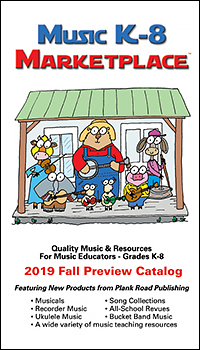 |
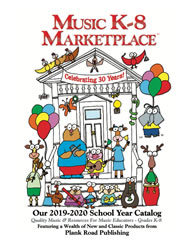 |
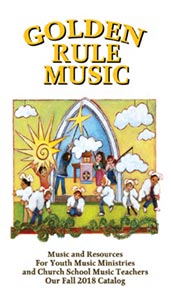 |
Music K-8 Marketplace 2019 Fall Preview Catalog |
Music K-8 Marketplace 2019-2020 |
Golden Rule Music Fall 2018 Catalog |
Simply clicking the link should start the catalog download. Otherwise, follow these instructions:
We strongly recommend downloading the PDF and viewing it in Adobe Acrobat Reader, rather than viewing it in your browser window. NOTE: To view PDFs, you'll need the free Adobe Acrobat Reader. |
||